Custom States
Discover how Custom States in Bubble.io can revolutionize your no-code SaaS journey as a solopreneur, enabling dynamic data management and enhancing user experiences without writing a single line of code.

Testing Claude PDF Support in Bubble.io - Latest No Code AI Beta - Part 2
In this exciting Part 2 of our series, join Matt as he dives deeper into the new Claude PDF Support API.

Using Custom States to Store the Last Viewed Page When Refresh
In this Bubble.io tutorial video we demonstrate how to convert a menu that uses Custom States to hide and show parts of your page to a menu that uses a User database field. We explain the advantages of saving the current view to the User to maintain a consistent user experience.
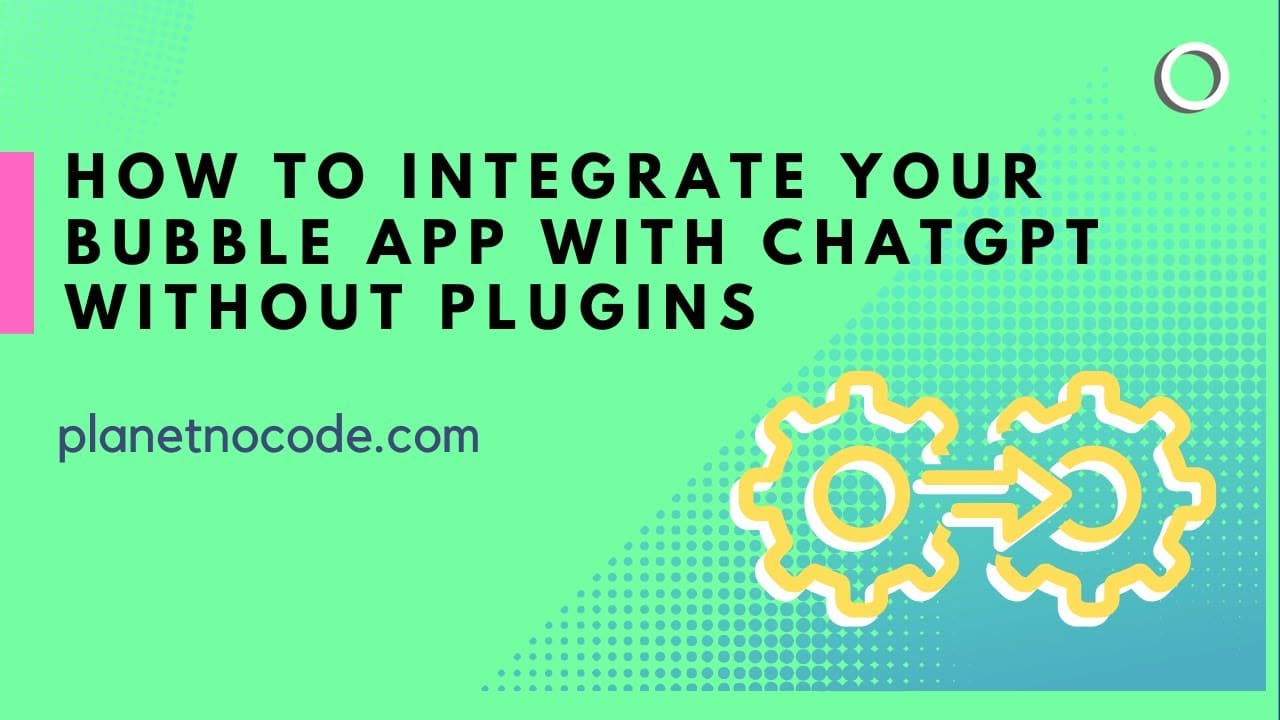
You don't have to use a plugin to add OpenAI ChatGPT to your Bubble app
You don't have to use a plug in to add the power of ChatGPT to your Bubble site. In fact, you might find that some of the plugins are lacking the full capabilities of the OpenAI API.
Explore more of our no code tutorials
Discover more Bubble tutorials
Start building your No Code SaaS with Bubble.io & Planet No Code

Generate an AI transcript in Bubble with Speaker Labels - Part 1
In this Bubble tutorial we demonstrate the AssemblyAI API Speaker Diarization (AKA audio transcription with speaker labels).

Create ChatGPT Clones Faster with OpenAI's Response API in No Code Apps
Discover how to build a ChatGPT clone in Bubble.io using OpenAI's powerful new responses endpoint! In this tutorial, we'll show you how to leverage OpenAI's latest feature to create a conversational AI application without writing a single line of code. Learn how the responses endpoint simplifies conversation history management and eliminates the need for storing chat data in your Bubble.io database.

AI Web Scraping Structured Data: Claude Tools & JSON mode - Part 3
The BEST way to request structured JSON data from an AI like Claude by Anthropic. Dive into the world of Claude Tools (function calling).

ChatGPT and OpenAI Real Time Streaming Plugin Demo
In this Bubble.io tutorial we demonstrate how to create a Pie Chart in Bubble using ApexCharts by Thimo.

Demo of Return Data from Custom Events
Learn how to effectively create functions using Bubble.io's new feature called Return Data on custom events in this tutorial video. With reusable elements, you can easily deploy complex calculations and formulas across multiple pages in your app, simplifying your app development process.

Better Tables with Built-in Search and Sort By in Bubble.io
Discover how to enhance your Bubble.io applications with powerful table functionality. In this tutorial, we compare the native Bubble.io table element (currently in beta) with a more robust third-party solution that offers advanced features like pagination, column reordering, and responsive search capabilities right out of the box.

