Custom CSS
Unlock the power of Custom CSS in Bubble.io to elevate your no code SaaS app's design and functionality, giving solopreneurs the ability to create unique, professional-looking interfaces without coding expertise.

How to add custom CSS to Bubble.io
Bubble is a fantastic no-code development platform. But sometimes you need a little code like CSS to perfect the design of your Bubble app. In this Bubble tutorial video we demonstrate 2 ways you can add custom CSS to your Bubble app.

OpenAI Loading Animation - Using CSS
In this Bubble tutorial we demonstrate how to improve your Bubble app's UX (user experience) by showing a loading animation while you wait for a response from the OpenAI API (ChatGPT). This tutorial uses a CSS animation from loading.io.
Explore more of our no code tutorials
Discover more Bubble tutorials
Start building your No Code SaaS with Bubble.io & Planet No Code

Generate an AI transcript in Bubble with Speaker Labels - Part 2
In this Bubble tutorial we demonstrate how to use the AssemblyAI transcription and speaker labelling API with backend workflows to loop through every 'utterance' returned by AssemblyAI.

How to hide time from the Bubble calendar
In this Bubble tutorial we demonstrate how to remove the time stamp from calendar events in the month view using just a few lines of CSS.
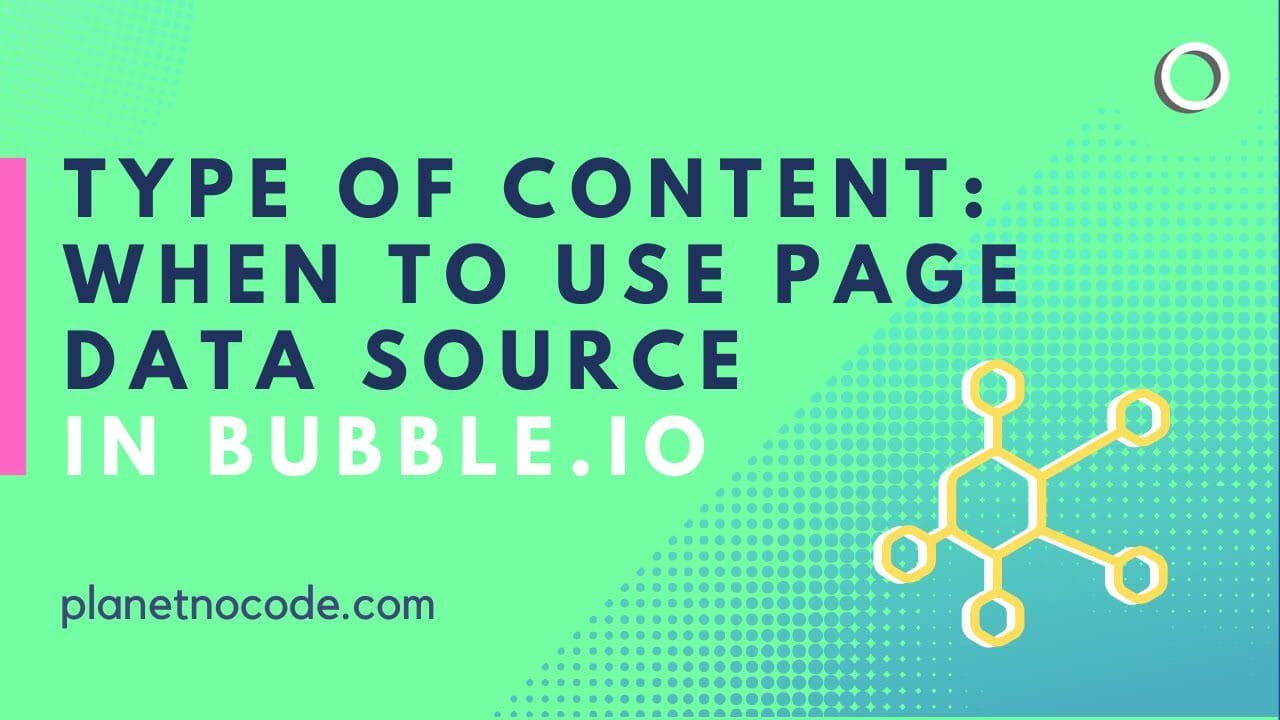
Type Of Content - When To Use Page Data Source In Bubble.io
In this Bubble.io tutorial video we show how to display content using dynamic data from your database on a page. Using Page Data Source is the best way of designing a page to show a single entry from a list of data.

Testing Claude PDF Support in Bubble.io - Latest No Code AI Beta - Part 1
Dive into the powerful Claude model by Anthropic, showcasing the brand-new PDF support beta! If you're currently leveraging OpenAI within Bubble.io, this is a game-changer you can't miss. Discover the secrets behind seamlessly connecting Claude's PDF functionality to your Bubble API connector and explore tips and tricks that will save you loads of time.

No Code Video Conferencing App with WHEREBY - Part 4
In this Bubble tutorial, we delve into the essential steps to enhance the usability and security of a video conferencing app built with Bubble.io and no-code development. From setting up registration and login forms to configuring privacy rules, optimising your app for both functionality and safety is crucial.

How to limit app features to logged in users
In this Bubble tutorial we explore a number of different ways to limit UI elements and Workflows based on whether a user is logged in or logged out.

