Conditional statement
Harness the power of conditional statements in Bubble.io to create dynamic, intelligent no-code SaaS applications that adapt to user inputs, empowering solopreneurs to build sophisticated logic into their projects without writing a single line of code.

How to show & hide visual elements with Custom States
In this Bubble.io tutorial video we demonstrate how using custom states to show and hide elements on your page can save your time and keep your app lean. In the second half of the video we take this app leanness a step further by explaining how Option Sets can save you time and from the pain of debugging typos.

How to use Custom States in Bubble including 2 examples
In this Bubble tutorial we explain how to use Custom States with Bubble, why Custom States are useful and demonstrate two Bubble app examples of how I use Custom States in the Bubble apps I build.

Repeating Group background color alternating rows
In this Bubble tutorial series we give our top tips for working with repeating groups in Bubble.io. In this video we demonstrate how to add alternating rows in a repeating group.

Responsive web design & custom breakpoints
In this Bubble.io tutorial we demonstrate a new feature (November 2023) that provides a huge boost to responsive web design in Bubble.io

Search across multiple fields in database with Fuzzy Search
In this Bubble.io tutorial video we demonstrate how using a Fuzzy Search plugin can enable you to expand search funciton beyond the built in Search Box. This tutorial explains how to use the 'ZQ Fuzzy Search & Autocomplete' plugin and how to create a search that searches across multiple fields in your database.

The best navigation for one page Bubble app
Are you building a no-code one page Bubble app? How are you handling your navigation? In this Bubble tutorial video we'll explain why one page app navigation with custom states has limitations and how using Go to page... with URL parameters can improve your user experience.
Explore more of our no code tutorials
Discover more Bubble tutorials
Start building your No Code SaaS with Bubble.io & Planet No Code

Link to a database entry with a QR code
In this Bubble tutorial video, you'll learn how to create QR codes that link to specific entries in your Bubble database. This feature is especially useful for apps with sharing functionality, allowing users to easily share QR codes that lead to specific pages or records in the app. Watch the video to see a step-by-step guide on how to implement this feature and take your Bubble app to the next level.

Should I use margins or padding?
Should I use margins or should I use padding? In this Bubble tutorial, I'm going to give a few examples because this is a common theme that I see in the Bubble coaching that we run at Planet No Code, where we do one to one sessions helping Bubble creators just like yourself, develop and overcome issues that they've got with their Bubble apps. And we experience this quite a lot with, I say, clunky layouts.

How to build an AI-powered app with no-code tools: A step-by-step tutorial using Claude 3.5 Sonnet
In less than 10 minutes you'll build a no code AI app powered by Claude 3.5 Sonnet.

Bubble's New Responsive Design Engine: an Introduction
In this Bubble.io tutorial video we give an introduction to the new Responsive Engine page builder.
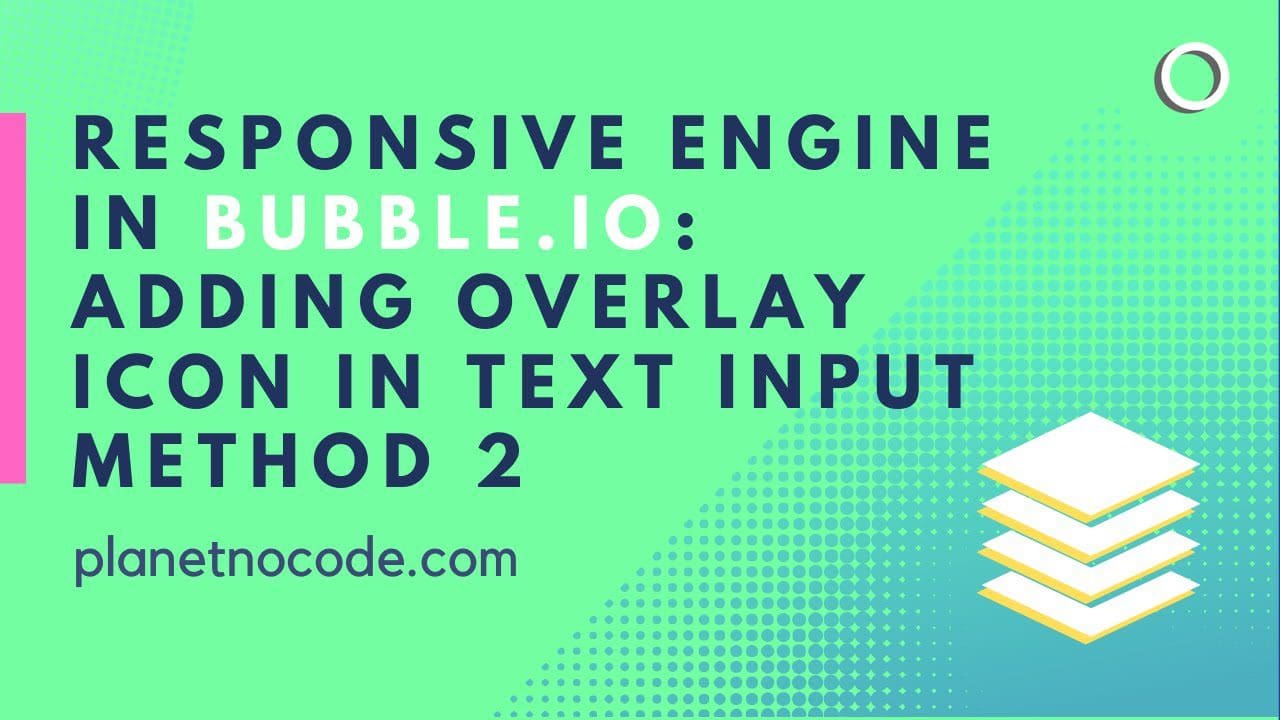
Responsive Engine: adding overlay icon in text Input V2
In this Bubble tutorial video we explore one way to adding a Font Awesome icon to your text Input fields.

Build your own nocode CRM with Bubble.io - Part 3
Welcome to the next part of our Bubble tutorial series where I'm showing you how you can build a no-code CRM in Bubble.

