Backend Workflows
Harness the power of Backend Workflows in Bubble.io to automate complex processes and enhance your no code SaaS, enabling solopreneurs to build robust applications without writing a single line of code.

Build LARGE Multi-Step Forms for Onboarding in Bubble FAST! - Part 1
Are you looking to supercharge your Bubble app's onboarding process with robust multi-step forms?

Create AMAZING Apps WITHOUT Coding with Siri Shortcuts!
Discover how to unlock the power of Siri Shortcuts integration with your Bubble.io web applications! In this beginner-friendly tutorial, learn how to send data from macOS Shortcuts directly to your Bubble.io app using simple HTTP requests. We'll demonstrate a practical example of creating new user accounts through Shortcuts, showcasing the incredible automation possibilities for your no-code projects.

Create STUNNING AI Art with NO CODE - Image Flux Generator
Generate stunning AI images with FLUX using on Replicate API.

Exploring the Cause of AssemblyAI Webhook Duplication in Bubble Database [2024]
Troubleshooting a bug with webhooks and the AssemblyAI API.

Generate an AI transcript in Bubble with Speaker Labels - Part 2
In this Bubble tutorial we demonstrate how to use the AssemblyAI transcription and speaker labelling API with backend workflows to loop through every 'utterance' returned by AssemblyAI.

Generate version specific webhook URLs
In this Bubble.io tutorial, we dive into the intricate world of webhooks in data processing for your Bubble app. If you're using a third-party service like AssemblyAI, a high-performing speech-to-text API, this video is a must-watch. We address a common issue where the webhook works perfectly in the development version but fails in the live version - a problem that can be easily solved with the right approach.
Explore more of our no code tutorials
Discover more Bubble tutorials
Start building your No Code SaaS with Bubble.io & Planet No Code

Build AI Agents that SPEAK in Just 10 Minutes with NO CODE!
Discover how to create your own AI agents that speak effortlessly! Learn how to build and embed interactive AI agents with advanced text-to-speech capabilities using 11 Labs' innovative tools. This video offers a step-by-step demonstration of setting up a business coach AI agent, showcasing how you can customize responses, integrate various AI models, and add contextual knowledge. It also highlights the importance of voice selection and explores alternative tools for those seeking quicker deployment in real-world applications.

Building a no-code CRM? How to save $15,000
Did you know that if you're planning to use the Gmail API in Bubble.io you may be subject to a security audit costing more than $15,000! Source: OAuth API Verification FAQs

How to hide time from the Bubble calendar
In this Bubble tutorial we demonstrate how to remove the time stamp from calendar events in the month view using just a few lines of CSS.

How to Generate an Invoice Number Automatically in Bubble.io [2024]
Learn how to easily generate automatic invoice numbers in your Bubble.io app without any coding required. Perfect for solopreneurs and startups diving into the world of no-code development.

No-code Social Media Post Scheduler
Learn how to incorporate scheduling features into your Bubble.io app with this tutorial. Discover how to set up a post scheduler with a user-friendly interface, perfect for building social media scheduling apps without a single line of code.
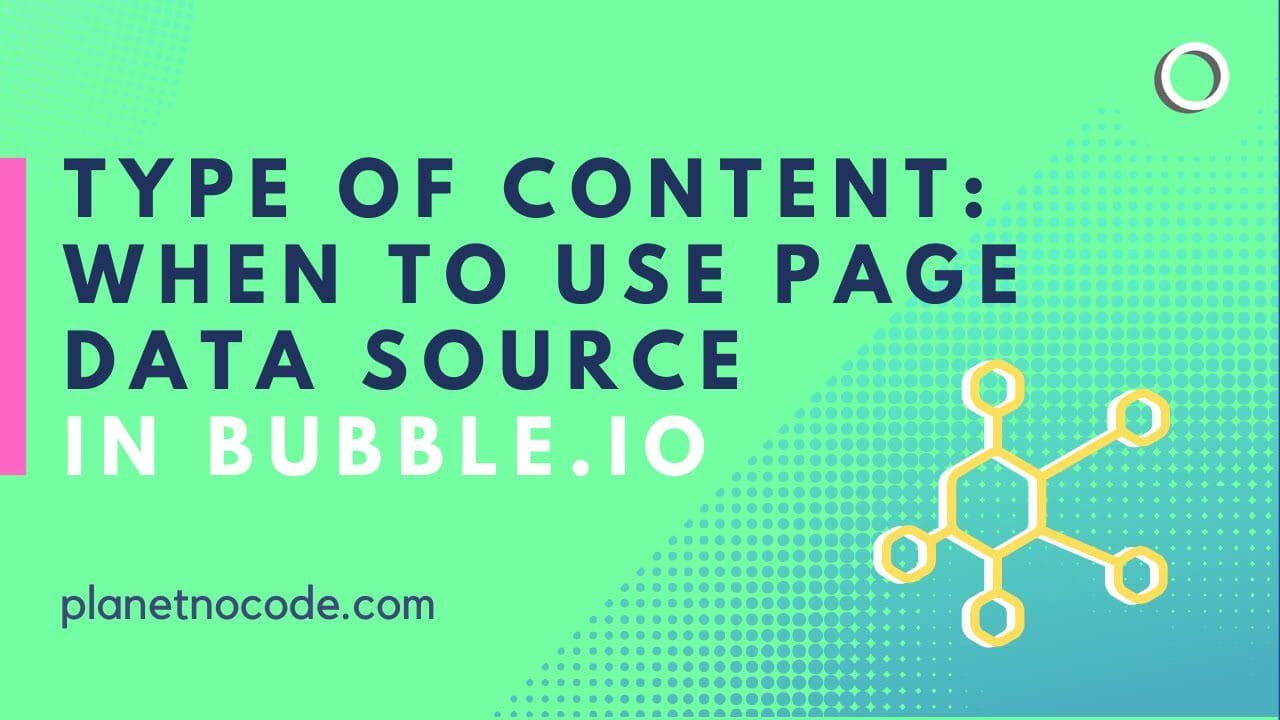
Type Of Content - When To Use Page Data Source In Bubble.io
In this Bubble.io tutorial video we show how to display content using dynamic data from your database on a page. Using Page Data Source is the best way of designing a page to show a single entry from a list of data.

