API Connector
Unlock the power of external data for your no code SaaS with Bubble.io's API Connector, empowering solopreneurs to seamlessly integrate third-party services and expand their app's functionality without writing a single line of code.

How to fix the OpenAI Error HTTP 400 in Bubble.io
This Bubble tutorial video demonstrates how to fix OpenAI HTTP 400 in your Bubble app and even prevent error HTTP 400 from happening again.

How to increase OpenAI token limit - Error 400
In this Bubble tutorial video we demonstrate how you can increase the message length for OpenAI's gpt-3.5-turbo model allowing you to have large conversations in your Bubble ChatGPT clone. Fix for OpenAI error "content_length_exceeded".

How to pick a transactional email provider for your Bubble app
In this Bubble.io video we explain the importance of picking a reliable transactional email provider. Nearly all the emails you send from your Bubble app will be transactional emails and there are a series of things to consider that will improve deliverability and decrease the likelihood of your emails going into Spam or Junk. This video gives an overview of my thoughts about SendGrid, Mailgun and Postmark.

How to record audio & convert to text - OpenAI Whisper API
In this Bubble tutorial we demonstrate how to use OpenAI Whisper with the Audio Recorder & Vizualiser to record someone's speech and convert it into text or a transcript with Whisper. Get started with the Bubble API Connector and Whisper API here.

How to run a Browse AI web scraping robot from Bubble.io
Trigger Browse AI web scraping robots from your no-code app. This video shows you how to use the Browse AI API to run a web scraping robot directly from your Bubble.io app. Learn how to set up the API connector, pass in dynamic parameters, and trigger the robot to scrape content from Reddit.

How to send SMS messages (Alternative to Twilio)
In this Bubble.io tutorial we explain how to send SMS notifications from within your Bubble app. Everyone thinks of Twilio when they think of an SMS API that works with Bubble. However, I have found that ClickSend offers a much more friendly and straightforward toolkit that will have you sending SMS notifications to your app's users far quicker than if you where using Twilio.
Explore more of our no code tutorials
Discover more Bubble tutorials
Start building your No Code SaaS with Bubble.io & Planet No Code

Does Anthropic's Claude 3 have a system prompt?
Learn how to integrate system prompts into your Claude app on Bubble.io to train, influence, and impact the output, all without needing to code. Explore the possibilities of no-code development with Claude 3 and OpenAI in our tutorial videos.

How to create a consistent margin around page content using Groups
In this Bubble.io tutorial video we demonstrate how to achieve a consistent and clean layout with a 20 pixel margin surrounding the inner content of your page in the Bubble editor.

Schedule daily recurring workflows with Bubble personal plan
UPDATE: In May 2023 Bubble updated their pricing tiers to include daily recurring workflows on every paid plan! Watch our new daily recurring workflow tutorial.
This Bubble.io tutorial video is an update to a previous video looking at a workaround that will show you how to schedule recurring workflows in Bubble from anywhere to every month, to every day to every hour on the free plan.
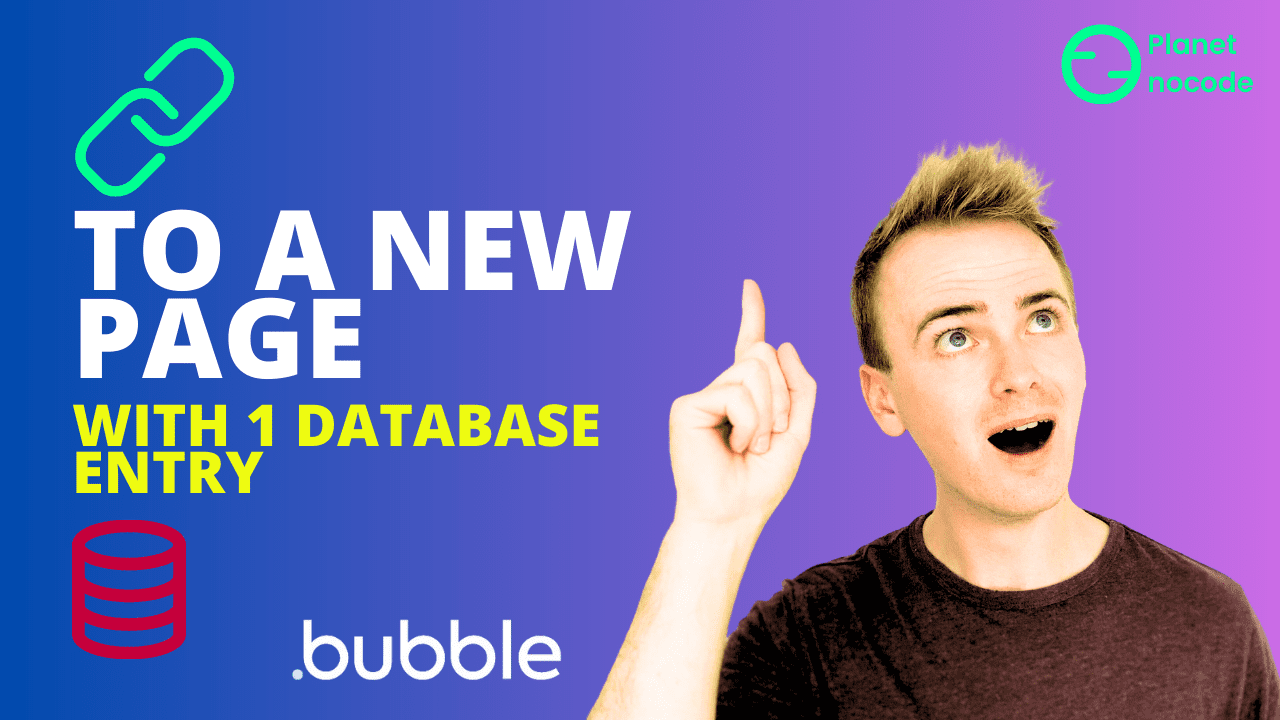
How to send 1 database entry to a new page
In this Bubble tutorial we'll demonstrate how to take one entry in your Bubble database from a list of entries and link through to a page all about that one entry. Very useful if you are building a nocode marketplace with Bubble.

How to split and save OpenAI response Part 2
In this Bubble tutorial we'll demonstrate how to split text generated by OpenAI / ChatGPT and save each part of the AI generated text as a new entry in our Bubble database.

How To Add Claude 4 AI To Your Bubble.io App Fast!
Learn how to seamlessly integrate Claude 4 AI into your Bubble.io applications with this comprehensive step-by-step tutorial. Discover how to set up the API connector, configure authentication, and implement Claude 4's powerful AI capabilities in your no-code web apps.

