Input (Text)
Discover how Bubble.io's Input (Text) feature empowers solopreneurs to create dynamic, user-friendly forms in their no code SaaS applications, enabling seamless data collection and enhancing the overall user experience without writing a single line of code.

How To Create Basic Contact Form In Bubble.io
In this Bubble.io tutorial video we demonstrate how to create a simple contact form within your application. When the form is submitted we'll trigger a Workflow that sends an email to you with the contents of the form.

How to Build Your Own AI Assistant for Email Writing Without Coding
Learn how to build your own email assistant powered by AI using the no-code platforms Bubble.io and Plum. This blog post will guide you step by step on how to create structured data prompts to write emails without a single line of code. Dive into the world of no-code development with ease.

Let’s Build a No Code Invoice Web App - Part 1
Learn how to build a custom invoicing web app without any coding knowledge using Bubble.io in this step-by-step tutorial. Dive into the world of no-code development and create your own personalized invoicing system with ease.
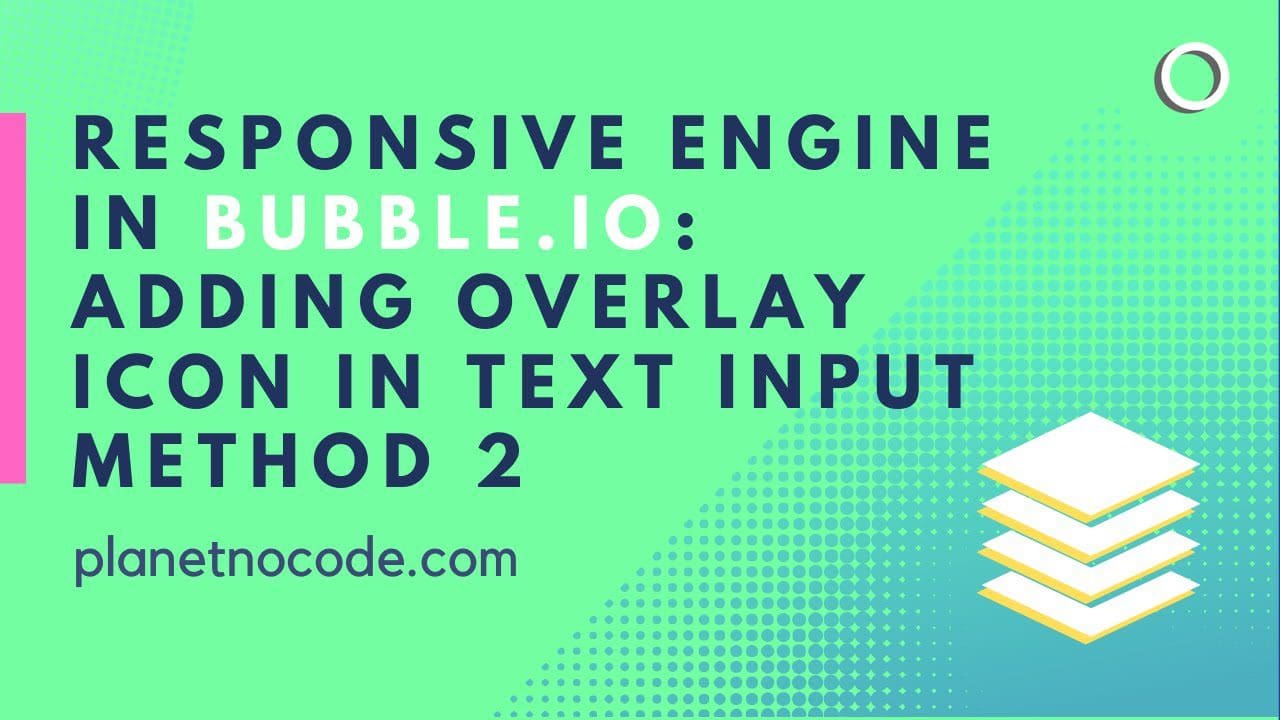
Responsive Engine: adding overlay icon in text Input V2
In this Bubble tutorial video we explore one way to adding a Font Awesome icon to your text Input fields.

SPEED UP Your Workflow with this Bubble.io Multi Step Forms Hack!
You'll explore techniques to set up conditional logic, manage submissions, and more, all while saving time and effort. Gain insights on how these powerful tools can elevate your projects and boost your productivity.
Explore more of our no code tutorials
Discover more Bubble tutorials
Start building your No Code SaaS with Bubble.io & Planet No Code

Bubble's New Responsive Design Engine: an Introduction
In this Bubble.io tutorial video we give an introduction to the new Responsive Engine page builder.

Stripe Subscription Tip 1 - Switching Dev & Live Plan IDs
In this Bubble tutorial we share a quick tip about switching from your Stripe Test Plan ID to your Stripe Live Plan ID.

How to build an AI-powered app with no-code tools: A step-by-step tutorial using Claude 3.5 Sonnet
In less than 10 minutes you'll build a no code AI app powered by Claude 3.5 Sonnet.

3 Ways Plumb Will Supercharge Your No Code AI App
Elevate your no-code AI app with Plumb's powerful features, including a versatile pipeline builder for managing multiple AI requests, seamless swapping between different large language models (LLMs), and the ability to combine AI-generated content into structured JSON responses. Whether you're using Bubble.io or another platform, Plumb ensures efficient, high-quality outputs without the hassle of timeouts, thanks to its robust webhook integration.

Create shop filter using Custom States & Option Sets
In this Bubble.io tutorial video we demonstrate how you can filter your products on a shop product page in Bubble.io. We'll be using Custom States and Option Sets to create this essential feature if you're building an ecommerce store with the Bubble app builder.

ADD Countdown Timer to Bubble.io in MINUTES!
Learn how to add an eye-catching animated countdown timer to your Bubble.io web application! In this tutorial, we'll show you step-by-step how to implement this engaging feature using a powerful countdown plugin. You'll discover how to create different animation effects like pulse, faded slide, and blur to make your countdown timer visually stunning and professional.

