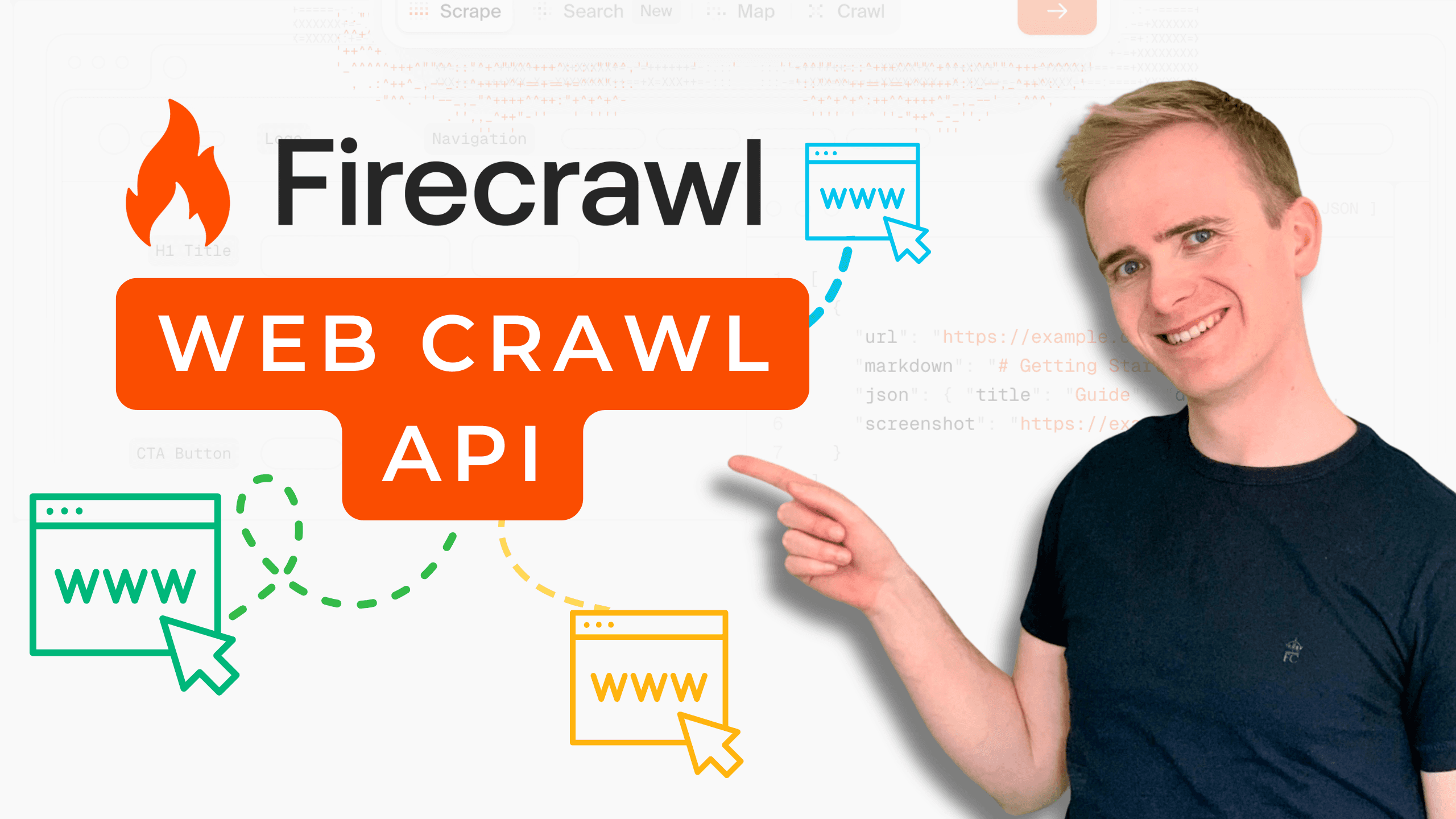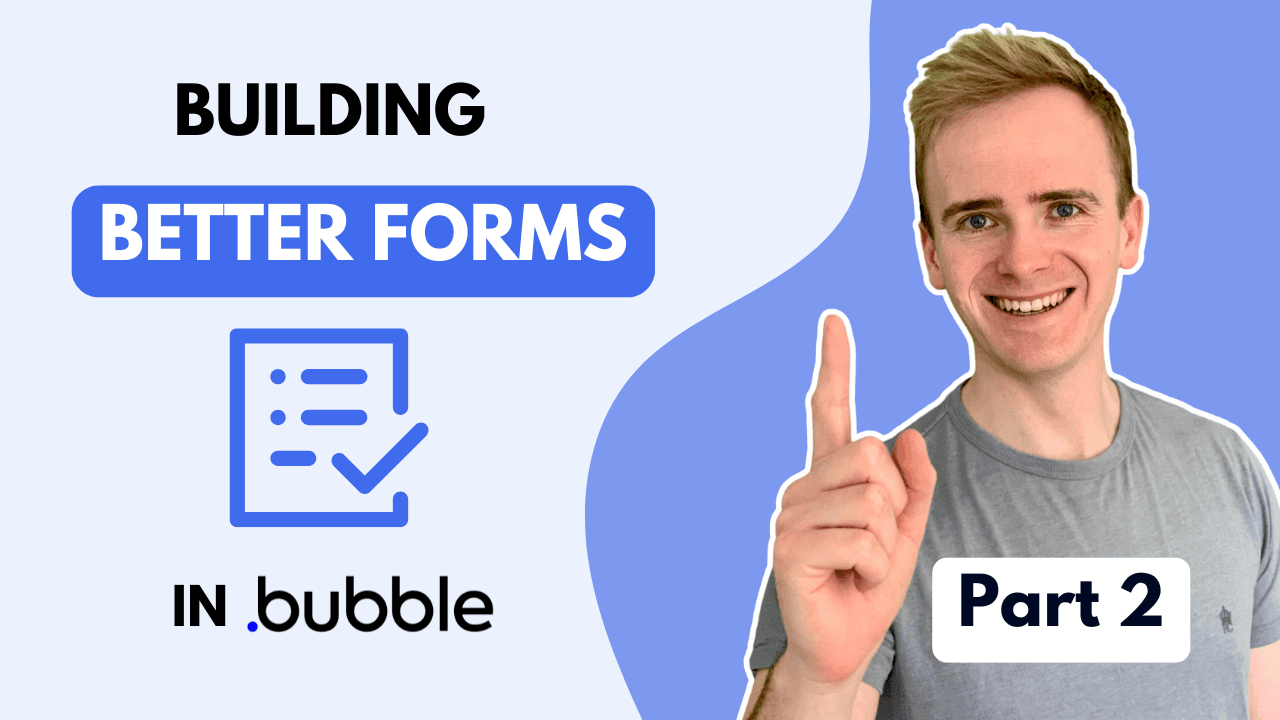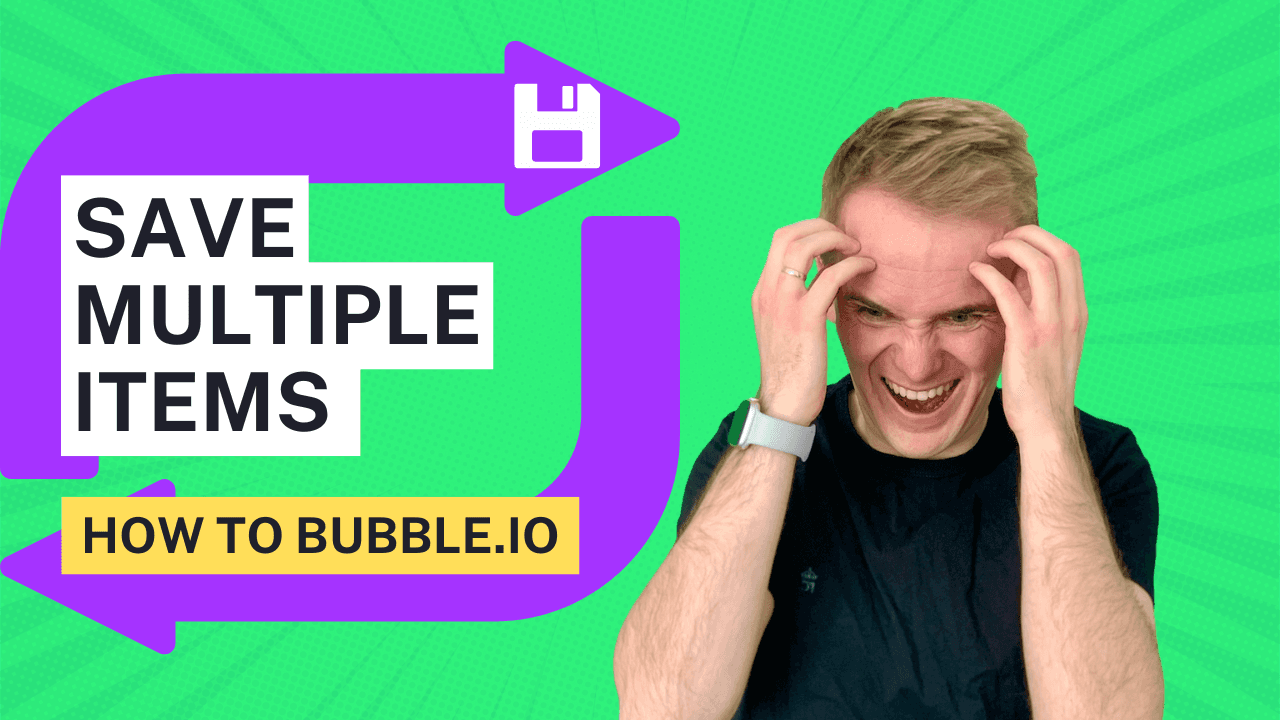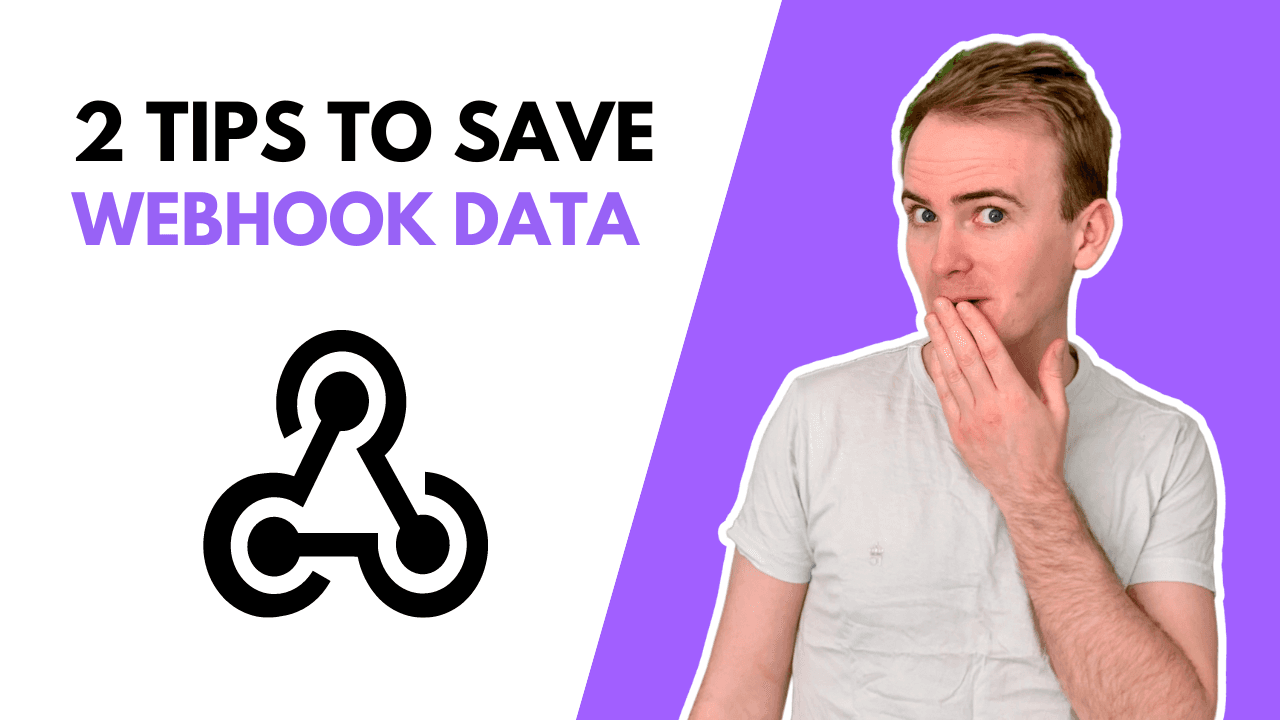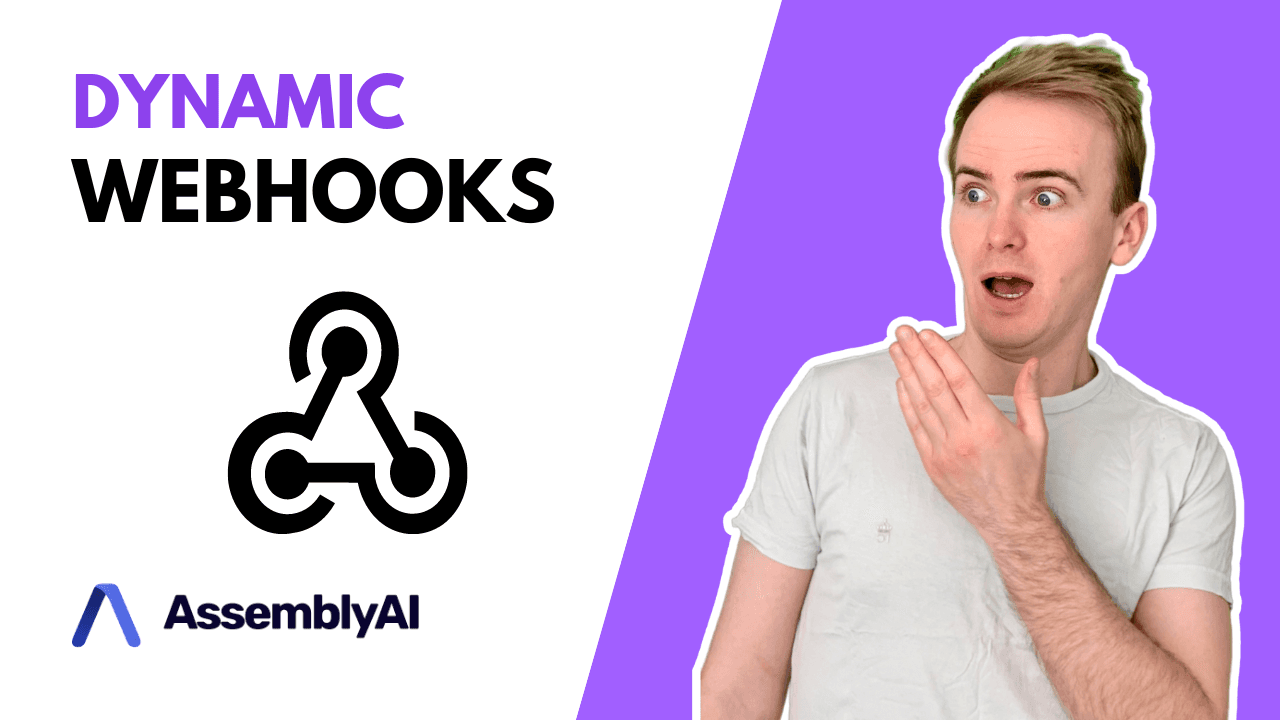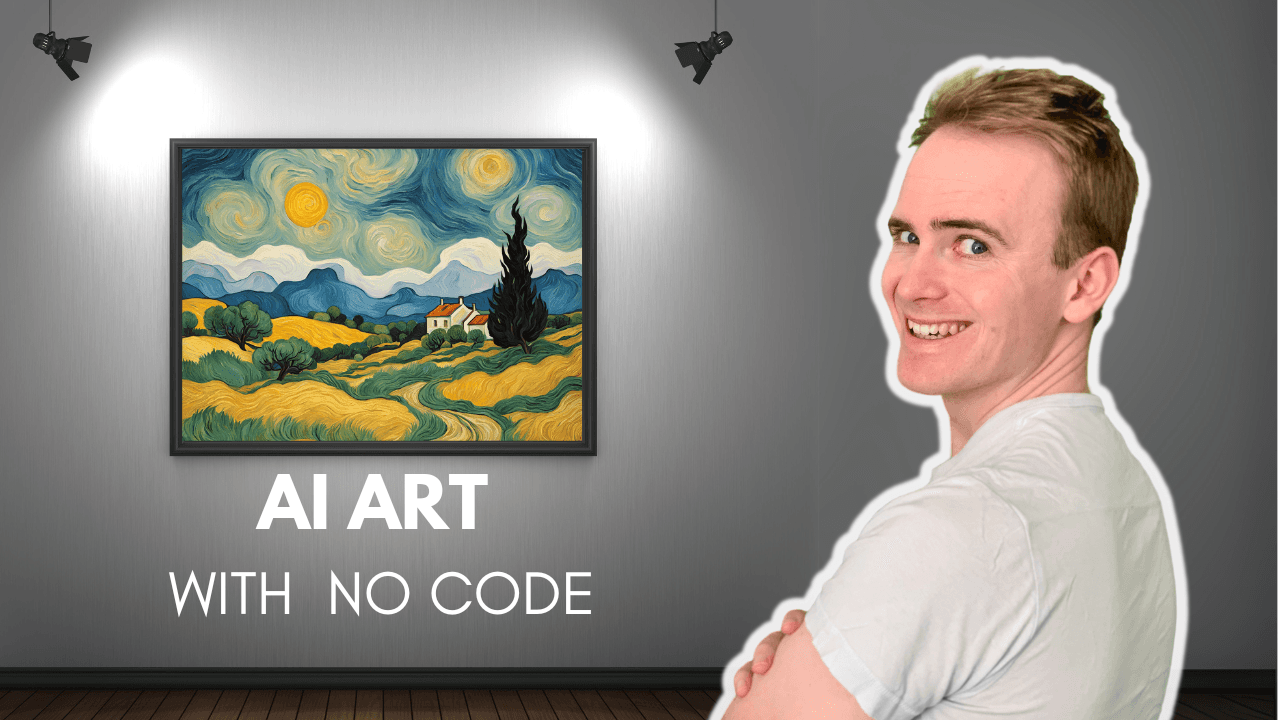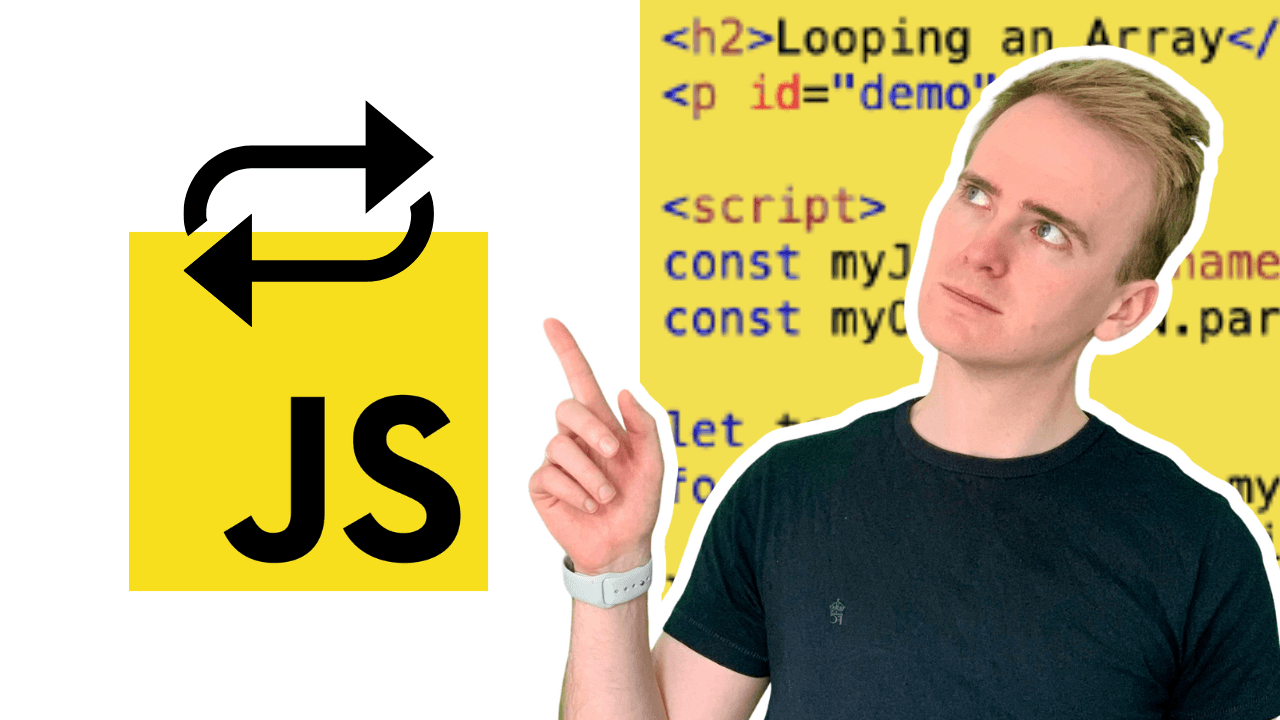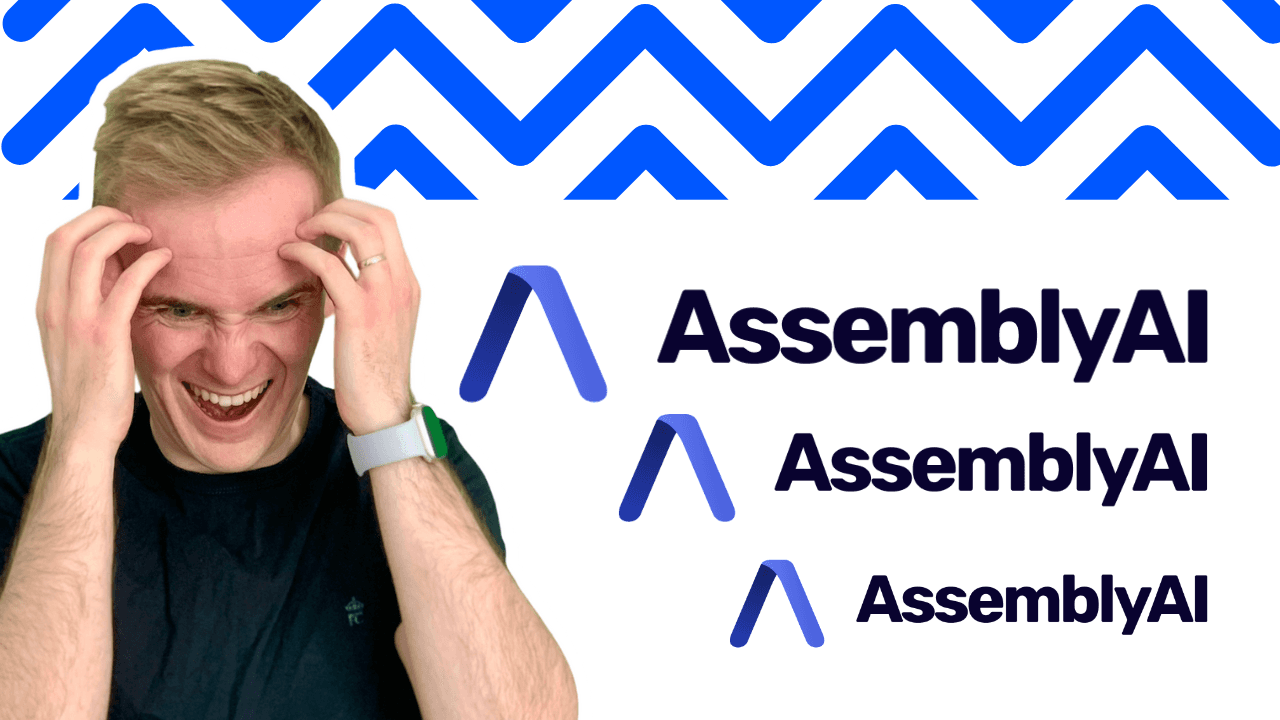Backend Workflows
Harness the power of Backend Workflows in Bubble.io to automate complex processes and enhance your no code SaaS, enabling solopreneurs to build robust applications without writing a single line of code.
500+ Bubble tutorials
Learn more about Backend Workflows
Happy Builders
Join hundreds of Bubble builders shipping real products
From solo founders to side hustlers, builders worldwide use Planet No Code to get unstuck, ship faster, and avoid costly mistakes.